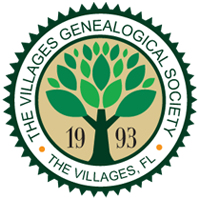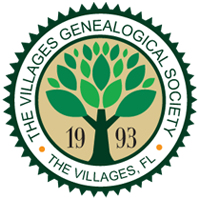Renewing Online
Online renewals open the Sept. 1 prior to the Dec. 31 expiration date. To renew, you need to login to the VGS website and click on the "Profile" link in the Members Only menu. (If you've forgotten your login information, please send an email to membership@vgsfl.org for assistance.) Your member profile page will look something like this:
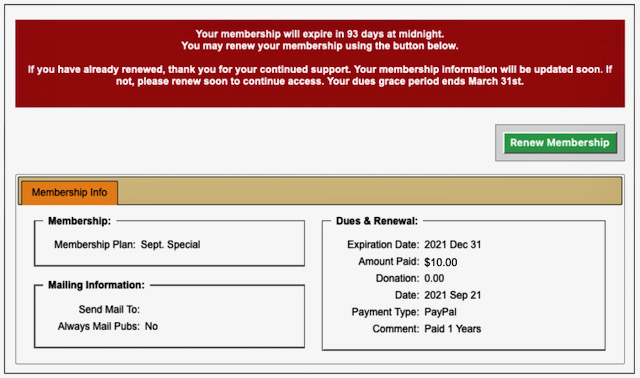
Next, click on the green Renew Membership bar on your profile page and the following window will open:
Choose your "Payment Method", then click "Check box & enter code:" -- enter the code number that appears into the white box; then click "Confirm & Checkout". Once you've done this, then the actual Payment window will open.
PAYMENT WINDOW
If you choose to pay by PayPal/Credit Card, this window will appear... you must click the YELLOW BUY NOW button to actually enter your credit card information or your PayPal info.
Renewing By Mail
If you prefer to renew your membership via regular mail, you can download and print out the membership application and send it to us along with your check. Click HERE to download the application.